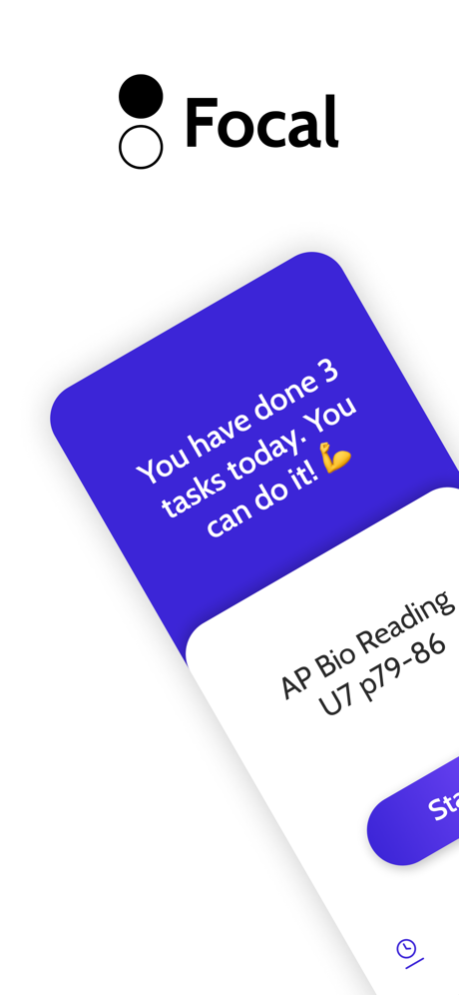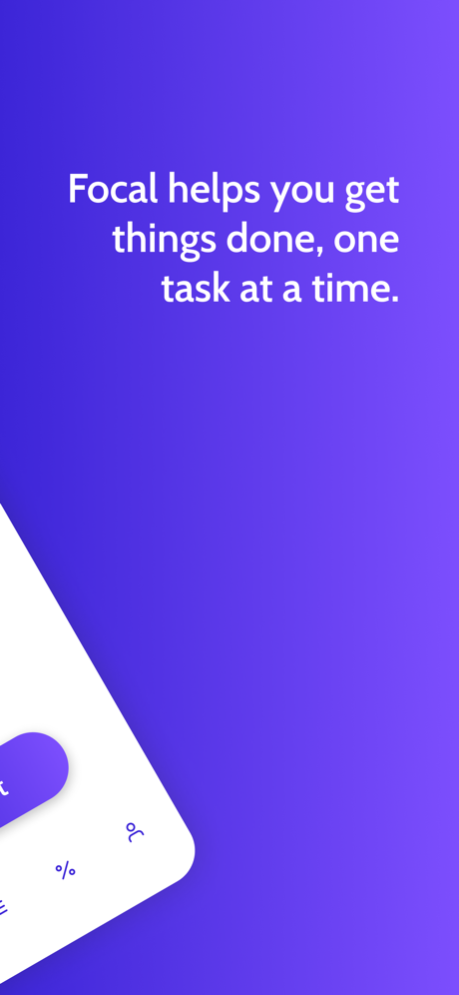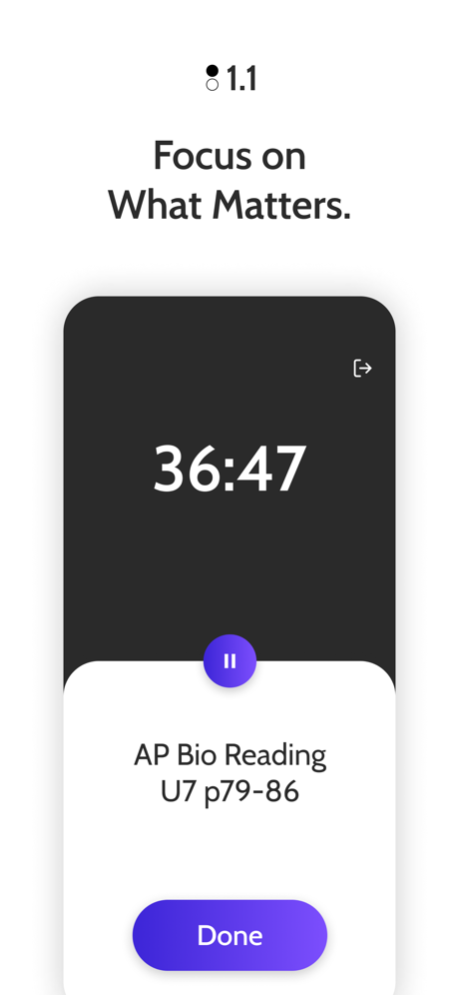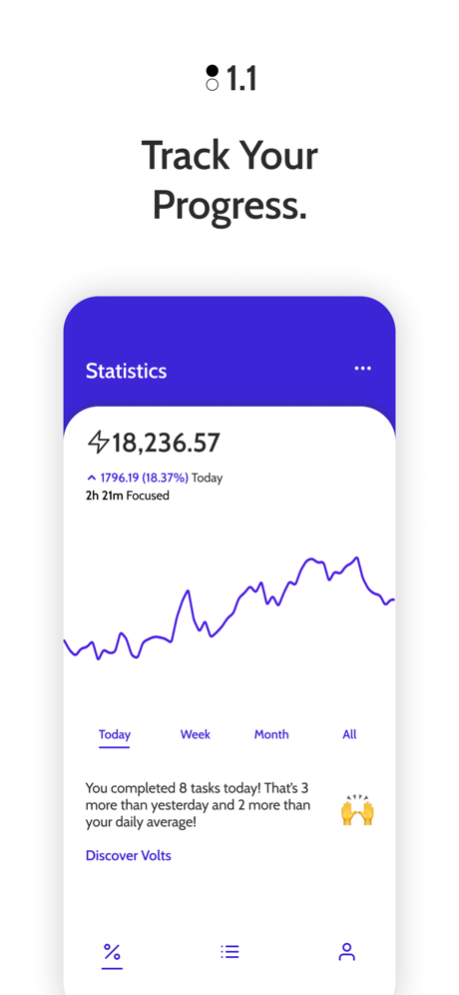Focal - Tasks in Focus 1.1.0
Continue to app
Free Version
Publisher Description
Is your to-do list overflowing with tasks? Join thousands of users and use Focal to help you get things done, one task at a time.
INSTANTANEOUS WORKFLOW
Prioritize your tasks and get started immediately. No need for repetitive tagging, sorting, and organizing.
FOCUS MODE
Focus mode prevents you from getting distracted by discouraging you to leave the app, tracking when you leave, and sending you notifications to stay on track.
VOLTS
Volts, Focal's unique points system, motivates you to finish your tasks and helps you monitor progress over time.
Focal is available on any mobile device (cloud sync enabled). Try it now and unlock your productivity potential.
...
Questions? Feedback? Reach out to us on Twitter @focalapp or Instagram @focal.app
May 1, 2022
Version 1.1.0
- Volts point system that motivates you to finish your tasks!
- Swipe right to move tasks to tomorrow
- Turn off distraction tracking on focus mode
- Extend the time when your day ends for people who work later at night
- Pause button now functions as “save for later”
About Focal - Tasks in Focus
Focal - Tasks in Focus is a free app for iOS published in the Office Suites & Tools list of apps, part of Business.
The company that develops Focal - Tasks in Focus is Focal LLC. The latest version released by its developer is 1.1.0.
To install Focal - Tasks in Focus on your iOS device, just click the green Continue To App button above to start the installation process. The app is listed on our website since 2022-05-01 and was downloaded 1 times. We have already checked if the download link is safe, however for your own protection we recommend that you scan the downloaded app with your antivirus. Your antivirus may detect the Focal - Tasks in Focus as malware if the download link is broken.
How to install Focal - Tasks in Focus on your iOS device:
- Click on the Continue To App button on our website. This will redirect you to the App Store.
- Once the Focal - Tasks in Focus is shown in the iTunes listing of your iOS device, you can start its download and installation. Tap on the GET button to the right of the app to start downloading it.
- If you are not logged-in the iOS appstore app, you'll be prompted for your your Apple ID and/or password.
- After Focal - Tasks in Focus is downloaded, you'll see an INSTALL button to the right. Tap on it to start the actual installation of the iOS app.
- Once installation is finished you can tap on the OPEN button to start it. Its icon will also be added to your device home screen.